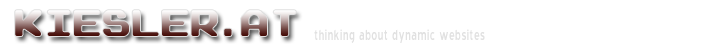
Popular Topics
Choose
Popular Links
Real Time Online Collaboration
updated by rck, 2008-03-08
 Sometimes, a forum or even a chat is not enough. You want direct communication with someone across the world, with voice and visual support. For quite some time now Skype is one of the leading Voice-over-IP solutions, even having support for connecting to the outside world (=regular phones) and creating phone conferences (=phoning with multiple people).
Sometimes, a forum or even a chat is not enough. You want direct communication with someone across the world, with voice and visual support. For quite some time now Skype is one of the leading Voice-over-IP solutions, even having support for connecting to the outside world (=regular phones) and creating phone conferences (=phoning with multiple people).Add a nice screen-sharing program to that, maybe even a collection of web-based productivity applications and you should be able to discuss and write down your ideas pretty quickly.
All together now | |
|---|---|
| So there you have it. A lot of tools that can help to get your meeting going. I'd like to give a short summary on how you could organize your online meeting here. | |
Preparing the Meeting | |
|---|---|
|
|
Running the Meeting | |
|---|---|
|
|
Finishing the Meeting | |
|---|---|
And: Have fun! |
|
Services covered in this document
Voice- and Videochat
Screen Sharing
Web-based documents
All together now
Acknowledgement
Voice- and Videochat
Screen Sharing
Web-based documents
All together now
Acknowledgement

What's Related
Link Manager
Business
- Dr. Rammer ist Oberaerztin und Leitende Obera...
- Vereinbarung NABU - Wirtschaftsverband Baustoffe...
- Kartenlegen line
- Salzburg Airport Car Rental
- Cars Sale
- Apartment in Kreta
- der Kaffeemaschinen von Nespresso
- Customize your tailor made holiday packages to...
- Reisen mit Freunden
- Besten Online Casinos
Article Manager
Business
- a visit to Adobe
- Applied Clickstream-analysis with phpWebSite
- Classifieds in Austria
- JobShop Scheduling
- Adobe to buy Macromedia
Documents
Business
Wiki
Business
RSS News Feeds
Business
Announcements
Business
Latest Updates
AdministrativeTexts
updated by freddiemac1993, 2013-06-14
wiki
Re: adventures
created by brittdavis10, 2012-02-23 (1 rply, 3 views)
thread
Re: how to run phpwebsite...
created by alexander, 2011-08-25 (2 rpls, 3607 views)
thread
Re: Forum tags
created by HaroldFaragher, 2011-08-22 (3 rpls, 8488 views)
thread

