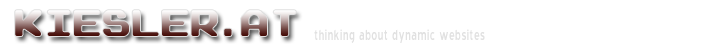
Popular Topics
Choose
Popular Links
Real Time Online Collaboration
updated by rck, 2008-03-08
 Sometimes, a forum or even a chat is not enough. You want direct communication with someone across the world, with voice and visual support. For quite some time now Skype is one of the leading Voice-over-IP solutions, even having support for connecting to the outside world (=regular phones) and creating phone conferences (=phoning with multiple people).
Sometimes, a forum or even a chat is not enough. You want direct communication with someone across the world, with voice and visual support. For quite some time now Skype is one of the leading Voice-over-IP solutions, even having support for connecting to the outside world (=regular phones) and creating phone conferences (=phoning with multiple people).Add a nice screen-sharing program to that, maybe even a collection of web-based productivity applications and you should be able to discuss and write down your ideas pretty quickly.
Web-based documents | |
|---|---|
|
You now know how to talk to each other for free, even if it's on the other side of the world. You know how to see each other, without a video-phone. And you can share your screen, too. But still, you cannot work together on the same thing without file transfers. That's where Google Documents come in. You can work together on the same document, at the same time. And invite others to join you. While you don't even need NetMeeting to do that, it makes life easier. For example, if you want to talk about a web-project and want to share your in-development graphics and sites with others. |
|
Preparing Google Documents
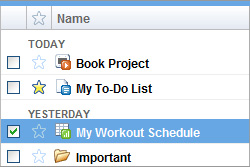
Google Documents
As soon as you've entered your new document, you can share it to your collaboration partners. Whether you do this prior to or after the meeting is of course up to you (think Meeting minutes).
Running Google Documents | |
|---|---|
|
Google Documents are pretty intuitive. Click on one of the documents in the list to start editing it. Every change you do will be protocoled. You can also see at a glance, who is currently editing the product as well who is allowed to edit the document at all. You could also consider creating some kind of folder structure within your documents. Maybe one folder minutes, with all the meeting minutes? And another one for quotes? Your imagination is the only limit. A nice tip for web-based projects: You can also include pictures in your documents. Just create them on your local PC and upload them. |
|
Services covered in this document
Voice- and Videochat
Screen Sharing
Web-based documents
All together now
Acknowledgement
Voice- and Videochat
Screen Sharing
Web-based documents
All together now
Acknowledgement

What's Related
Link Manager
Business
- Dr. Rammer ist Oberaerztin und Leitende Obera...
- Vereinbarung NABU - Wirtschaftsverband Baustoffe...
- Kartenlegen line
- Salzburg Airport Car Rental
- Cars Sale
- Apartment in Kreta
- der Kaffeemaschinen von Nespresso
- Customize your tailor made holiday packages to...
- Reisen mit Freunden
- Besten Online Casinos
Article Manager
Business
- a visit to Adobe
- Applied Clickstream-analysis with phpWebSite
- Classifieds in Austria
- JobShop Scheduling
- Adobe to buy Macromedia
Documents
Business
Wiki
Business
RSS News Feeds
Business
Announcements
Business
Latest Updates
AdministrativeTexts
updated by freddiemac1993, 2013-06-14
wiki
Re: adventures
created by brittdavis10, 2012-02-23 (1 rply, 3 views)
thread
Re: how to run phpwebsite...
created by alexander, 2011-08-25 (2 rpls, 3607 views)
thread
Re: Forum tags
created by HaroldFaragher, 2011-08-22 (3 rpls, 8488 views)
thread

