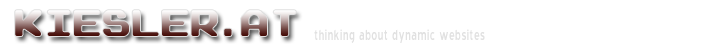
Popular Topics
Choose
Popular Links
Comparing TYPO3 with phpWebSite
updated by rck, 2006-03-25
I've been using phpWebSite for about a year now and think that it can be adapted to most content management needs. TYPO3 is leading the open source CMS market right now and has very powerful features no other CMS can offer.
Still, I think phpWebSite is the better choice most of the times. I will show you why.
Creating content | |
|---|---|
|
I'll start with phpWebSite this time. In phpWebSite, everything is an object. You create an user, it's an object. You enter an Article, it's an object. You create a new forum, a new thread in the Forums, it's an object. Everything is an object and can be managed through the phpWebSite core classes. And the core objects interact with each other. From a programers point of view, modules are extended through a similar concept like interfaces in JAVA. What does that mean to the average user? phpWebSite is very, very flexible. If it is unable to do something you want, just write a module. If written correctly, it will feel exactly like everything else on your site. |
|
The Article Manager

Let me give you an example on using phpWebSite by talking a bit about Article Manager, my personal favorite module.
In case you are wondering: I've switched from Fallout (the current developer release) to 0.10 here. phpWebSite 0.10 is the current productive release of that product.
To create a new article, simply call the url of your homepage. You're probably already logged in, if you told phpWebSite to remember you. So all you do is scroll down to the very bottom of your site: if you've already installed the Article Manager press “Submit a new article”.
Writing an article
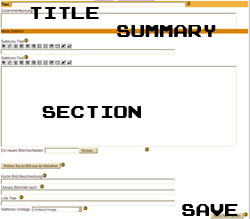
Now, you see an empty article in front of you. It doesn't have a title, a summary or anything else yet. Just like pressing the “new” button in Word and like in virtually any other opensource cms I've seen this far (except TYPO3 of course).
You have an image manager called “Image Library” included here as well. I prefer to fix each of my images right before uploading it in Photoshop, though, since this gives me more control.
Some people are confused by the concept of sections, a similarity to TYPO3. Actually, it's very straight forward. See them as subheadings. You can also add pagebreaks before sections, this allows for multi-page articles.
The first section title of a page is also the name of the direct-link to that page, as you might already have noticed while reading this article. An article can have as many sections (and thus as many pages) as you like.
After pressing save, you are presented with a new, empty section. You can also move around existing sections and edit them as well.
Saving the article

When you are done, you could just press the “Save Article” button on the very bottom. If you are allowed to, it would show right on the front page. If not, it would be sent to approval for someone who is allowed to publish it.
But wait. If you're lucky enough, you'll see a couple of options here. You can decide, whether it should show up on the homepage at all or only be available via menu / categories / whatever.
You can also restrict commenting -- if the comment module is installed. All in all, you'll notice big similarities to products like word. Products, you probably use every day and know to use already.
Content in TYPO3 | |
|---|---|
|
TYPO3 is different. I had a hard time finding a way to enter content, it's not exactly the way you might thing it is. Once you know it, it's manageable. But I still prefer Article Manager. First of all, you need to create the page. That's similar to the “Submit a new article” link, with a couple of major differences.
This isn't only counter-intuitive for most experienced users. It also takes away a certain degree of spontaneity. If you have a quick idea, you can write it down right away with phpWebSite in a new article. Write now, structure later. In TYPO3, it's the other way around. Like having to find and reserve a parking-lot before buying a car and before driving somewhere with it. |
|
Create Pages
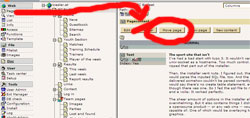
I searched a while to find to create a page. There are at least two ways, probably more. The one way I've just found while creating this article is simply pressing “New page” after pressing “Page” in functions and clicking on an existing page of your site in the site map
The administration interface, as I mentioned earlier, is very, very crowded and one has a hard time finding stuff in it.
The other, even less obvious way includes pressing “Functions”, choosing the “Create multiple pages” wizard and entering one or more page titles.
These pages will appear in the site map, where you can edit them afterwards.
Entering Content
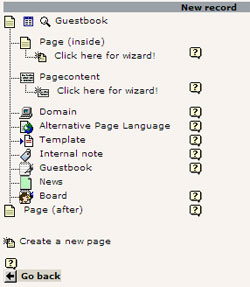
In TYPO3, and this is a totally different concept than in phpWebSite, everything is a Page. And everything is somewhere within your site map. Third party plugins are included in these pages as well, simply press “new record” to create something similar to the section in article manager.
You will be presented with a quite big list of possibilities which can be a bit confusing. But that's the way TYPO3 works: You have a huge list of stuff. If what you want is in it, you are lucky. If not, you might be able to increase the size of the list even further by installing plugins. Not exactly a clear interface.
phpWebSite makes creating content a lot easier and lets you focus on content through specialised modules.
After you've created your record, you click on it and customize it. If it's text, the whole content is one big link which you can edit after clicking on it. While you almost see your site the way it will be afterwards in phpWebSite, you'll only see a draft in TYPO3.
The comments are owned by the poster. We are not responsible for its content.
|

What's Related
Wiki
phpWebSite
- FutureOfPhpWebSite
- PwsFAQ
- PwsHistory
- CommonHealthProblems
- PwsWorkingWith
- ScottCharron
- PwsUnderground
- PwsWhoWantsIt
- PwsIntroduction
- TommydeJesus
Article Manager
phpWebSite
- Real Life phpWebSites
- We have Site Reports!
- Easing GoogleBots life
- phpWebSite multi language content
- Hack Master 0.1.1
- establishing a phpWebSite tag
- FireFox Search for phpWebSite support sites
- How people use phpWebSite polls
- Which Supermodel do you prefer?
- Applied Clickstream-analysis with phpWebSite
Link Manager
Demo Sites
- Web-Design | Front-end development
- Hahn-Sittiche :: Index
- TYPO3 Realisierung und Produktion
- Computer & Kopierer
- HRT-Marketing | Typo3 Internetagentur
Typo3
phpWebSite
- Adventure Education Manitoba Inc.
- themes.kiesler.at
- Oak Park Festival Theatre
- Niemann-Ross
- iTech Developers - SSL Secure Web Hosting, CMS...
- Quagma
- phpWebSite Forums
- Theme Forge
- Shirka
- Article Manager auf Source Forge
Demo Sites
- OCS De Smulnarren :: Kaaiendonk (Oosterhout)
- vanbekhoven.nl
- Love Flirt
- Destiny and Chance
- Vashon Island Art, Gallery
- Japan.Survival-Links.Com
- ourpobox.net
- VIBride - African American Wedding Planning
- Crazy P
- Nihon Kaigun
Photo Albums
phpWebSite
Documents
phpWebSite
- Hack Master Module
- Weather Module
- Latest Threads enhancement
- Applied Clickstream-Analysis with phpWebSite
- phpWS Manual - First revision
- Calendar Category Hack
- Module: Clock 0.1.2
- Module: Clock 0.2
- Lasse Theme
- Module: chmod 0.1.1
Bulletin Board
phpWebSite
FAQ
phpWebSite
Latest Updates
AdministrativeTexts
updated by freddiemac1993, 2013-06-14
wiki
Re: adventures
created by brittdavis10, 2012-02-23 (1 rply, 3 views)
thread
Re: how to run phpwebsite...
created by alexander, 2011-08-25 (2 rpls, 3607 views)
thread
Re: Forum tags
created by HaroldFaragher, 2011-08-22 (3 rpls, 8488 views)
thread

